Buttplug Sessions and Components
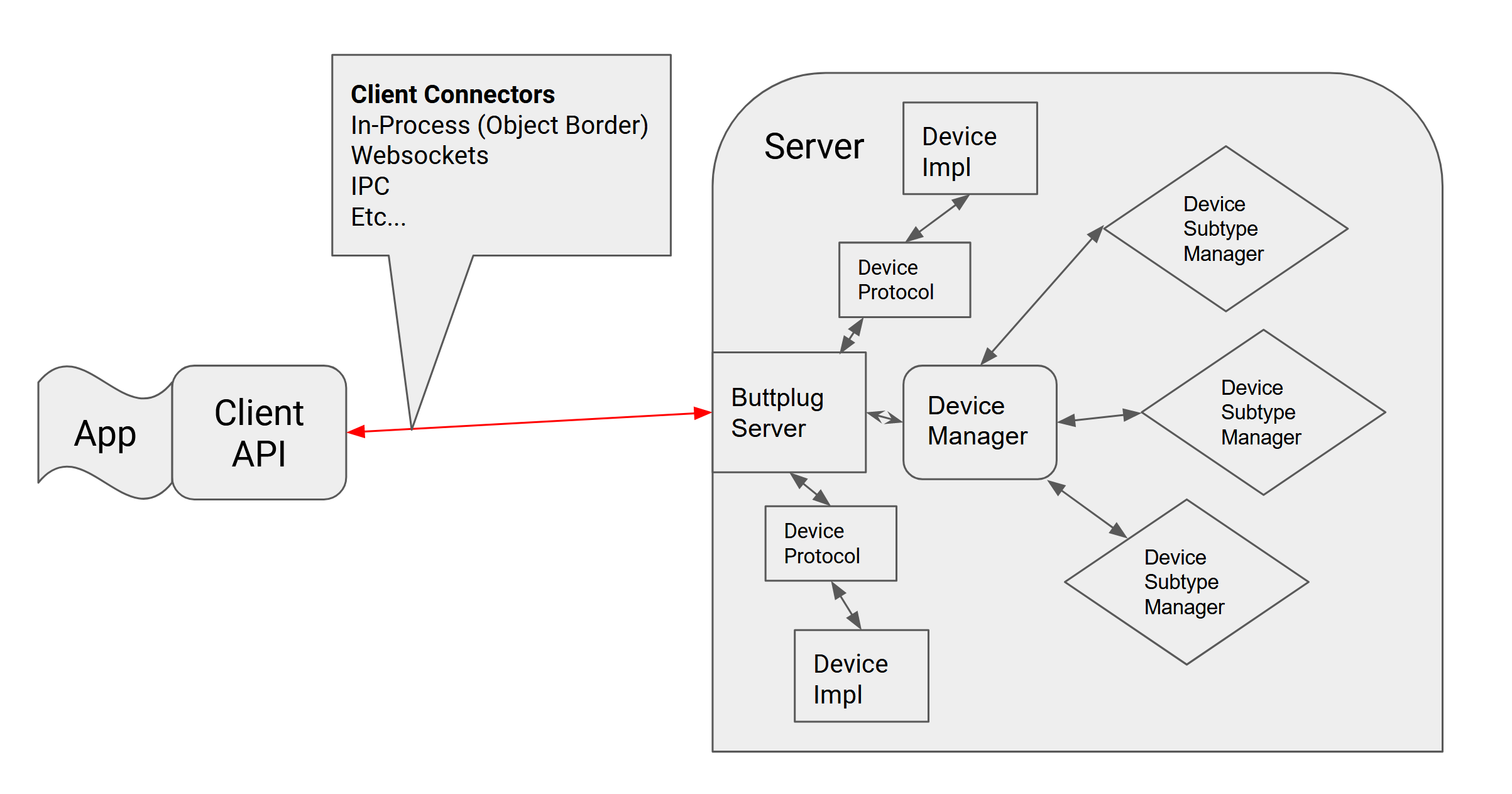
Buttplug Sessions
Applications using Buttplug will generally follow this set of steps:
- The application will call some sort of "connect" method, which may either be an internal setup method or an actual remote network connection call. The lifetime of this connection is called a Buttplug Session.
- Once the connection is established, the application can request that Buttplug send a list of currently connected devices, and/or request to start scanning for devices.
- As devices are found, they are reported back to the application. Similarly, as devices are disconnected, these events are also communicated back to the application.
- After devices are connected, the application can send different commands to them, which may succeed or fail. These statuses are relayed via method return values.
- Some combination of these last 3 events will happen until the session is terminated, via the application being closed, connection being severed, etc...
That's it! This is all Buttplug does. Connects to some devices, controls them, and gives updates on their state.
As simple as that sounds, it takes a lot of management under the covers, which is what we'll be talking about for the next few sections. We'll also introduce components to fill out what's responsible for these step descriptions.
Components
Systems that use Buttplug will generally work with the following 3 components.
Buttplug Servers
A Buttplug Server is the piece that manages communication with hardware. This is usually via Operating System Specific libraries or APIs. It handles coordination of device connections/disconnections, mapping protocol implementations to connected hardware, and maintaining communication with the currently connected client. A few examples of jobs the server has:
- The server is in charge of finding devices connected to the computer, via bluetooth, usb, serial, firewire, parallel, barbed wire, or whatever other device communication type is supported by the server implementation in question.
- The server contains the knowledge of how to talk to a specific toy in the way that it understands. Toy protocols are rarely shared between different brands, so the server contains many different implementations.
- If a client is controlling a device, then for some reason disconnects, it is the server's job to stop the device until the client has reconnected and sends new control commands.
The server may be in charge of other tasks, which we'll cover in depth in a later section in this chapter.
Buttplug Clients
Buttplug Clients are the usable API surface of Buttplug, what developers use to talk to Buttplug Servers. Clients are responsible for messages staying synced between the developer's code and the servers. They may also expose devices and interfaces in a language specific way that the developer is used to working with.
Applications
This is the part you're most likely going to be building!
Applications put some sort of specific UI/UX in front of a Buttplug Client. This could be:
- A simple slider to control a toy from a web page
- A 3D game
- A typing tutor that makes the toy vibrate more as you type words in correctly.
The ideas here really are endless. All of these will use a Buttplug Client to talk to a Buttplug Server.
Component Configuration Examples
There are multiple configurations and possibilities available, depending on the programming language, operating system, and hardware platform the developers and users choose.
Once again trying to limit specifics, here's a couple of examples of how these pieces might go together:
- A developer builds a movie player application that is just one executable, containing both a Buttplug Server and Client. This allows them to use the Client API, which makes accessing the server easy, while also meaning users only have one thing to install and don't have to worry about connecting to outside programs.
- A developer builds a web app to control sex toys. The web browser does not support a way to access the sex toy hardware. The web app will contain a Buttplug Client that talks over the network to a native Buttplug Server, which has the ability to talk to the hardware directly.
The plusses and minuses of these different setups will be covered in the Writing Applications section.
Protocol
Buttplug is both a protocol and a system of components. The Buttplug Protocol is the language that all of the components use to talk to each other. We'll cover it in depth in the next section, then will go into the Client and Server Components. The rest of the developer guide is spent on Applications and Configurations.